Ranked & High MMR accounts restocked!



How To Increase FPS in League of Legends?
Feb 26 , 2023
LoL is a popular multiplayer online battle arena (MOBA) game that requires quick reflexes and high FPS (frames per second) to perform well. In this guide, we’ll provide some tips and tricks to help you increase your FPS in League of Legends and enjoy a smoother gameplay experience.
1. Lower In-Game Settings
The first step to increasing FPS in League of Legends is to lower the game’s graphics settings. You can do this by going to the video settings menu and reducing the quality of the graphics. Reducing the resolution, texture quality, and other graphics settings can help improve your FPS.
2. Update Graphics Drivers
Outdated graphics drivers can cause performance issues in League of Legends. Make sure to update your graphics drivers regularly to ensure optimal performance. You can update your graphics drivers manually or use software like Driver Booster to update them automatically.
3. Disable In-Game V-Sync
V-Sync is a graphics option that synchronizes the game’s frame rate with your monitor’s refresh rate. However, this can cause input lag and reduce your FPS. Disabling V-Sync can improve your FPS but may cause screen tearing. You can disable V-Sync in the game’s settings menu.
4. Close Background Programs
Running multiple programs in the background can cause performance issues in League of Legends. Make sure to close all unnecessary programs before playing the game to free up system resources and improve your FPS.
5. Use Performance Boosting Software
Performance boosting software like Razer Cortex and Game Fire can help improve FPS in League of Legends by optimizing system resources and shutting down unnecessary processes. These programs can also help free up memory and improve loading times.
6. Check Hardware Compatibility
Your hardware plays a significant role in determining your FPS in League of Legends. Make sure your system meets the game’s minimum requirements and that your hardware is compatible with the latest version of the game.
In conclusion, optimizing your graphics settings, updating your drivers, disabling V-Sync, closing background programs, using performance-boosting software, and ensuring hardware compatibility can all help increase FPS in League of Legends. Try these tips to improve your gameplay experience and achieve better performance in the game.



