Ranked & High MMR accounts restocked!



How to change your name in League of Legends
Oct 18 , 2023
In the world of League of Legends, your nickname is more than just a name – it’s your battle flag, your distinctive mark that sets you apart in the arena. But people change, and sometimes your old nick doesn’t fit your new self. That’s why the ability to change your name in LoL is so important. It’s a chance to renew yourself, adopt a new gaming identity, and start a new chapter in your cybersport journey.
What you need to know before changing your name in LoL
A few important considerations:
- Cost. To change your in-game identity, you’ll need in-game money – RP or BE. Make sure you have enough of it.
- Uniqueness of the name. If someone has already taken the nick you want, you’ll have to think again.
- Patience. If you just changed your in-game identity, you will have to wait a while before changing it again.
Also, when choosing a new nick, remember that LoL has its own rules. You can’t use offensive or inappropriate words. Riot Games keeps a close eye on this, so be creative but polite!
How to Change Your Name in League of Legends: Step-by-Step Guide
1. Log in to your account:
- Open League of Legends on your computer.
- Enter your details (username and password) and click “Login”.
2. Go to the store:
- Once you’re in the game, look for the store icon on the home screen. It looks like a coin or treasure chest.
- Click on it.
3. Buying a name change:
- In the store, find the “Account” section.
- Select the “Username Change” option. It may also be called “Nickname Change”.
- Look up the cost. You can pay via RP (Riot Points), but sometimes also via BE (Blue Essence). Decide which suits you best and click “Buy”.
4. Selecting a new nick:
- After purchase, you will be asked to enter a new name.
- Think of something unique and enter it in the suggested field.
- Click “Check Availability” to make sure your new nick is free.
5. Finalizing your name change:
- Once you’ve found the perfect nick and it’s available, click “Confirm”.
Done! You now have a new name in League of Legends.
Remember, your new nick is how you will be seen by thousands of players around the world. Let it reflect your uniqueness.
What happens to the old name?
When you change your in-game identity, the old nick doesn’t disappear into thin air – Riot usually “freezes” your old name for a while. This means that no one else can use your old nick immediately after you change it.



