Ranked & High MMR Accounts Restocked! Skip the grind – start winning ⚡



How To Change The Language In League of Legends
Sep 10 , 2021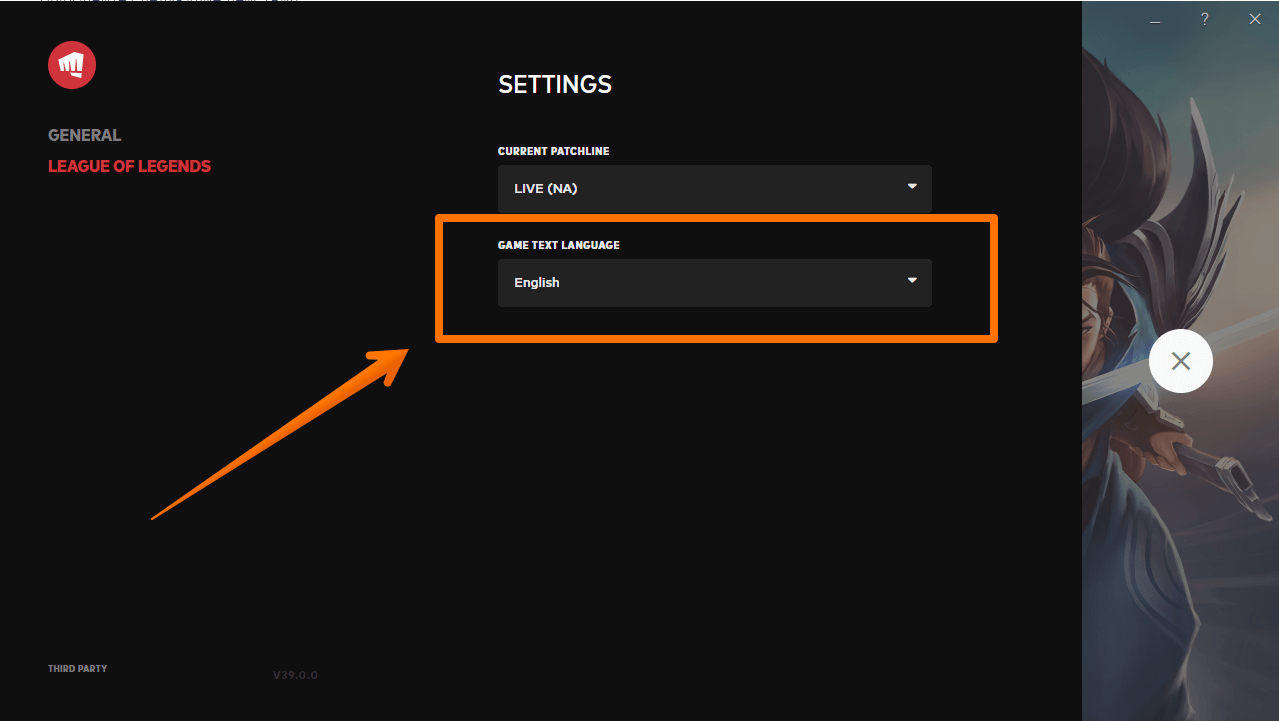
The online game League of Legends in 2021 still has more than 100 million monthly players…
An incredible figure for a game that has been around for so long.
And despite this age, there are still game settings that are not easy for the average player to master.
Change the language in LoL
It’s easy to install League of Legends in English, French, Spanish or any other language.
Perform the following steps:
● If you are logged into your LoL account, exit to come to the login menu
● Click on the small wheel in the bottom right corner of the screen, as shown below
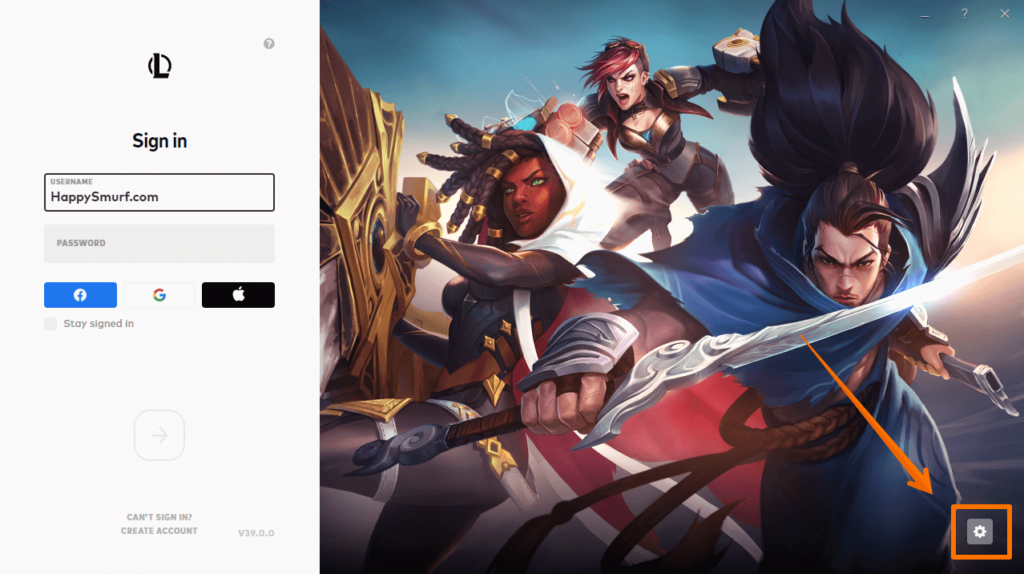
● Once in this menu, you can choose the server you want to play on, as well as the language of the LOL client, and the language of the game
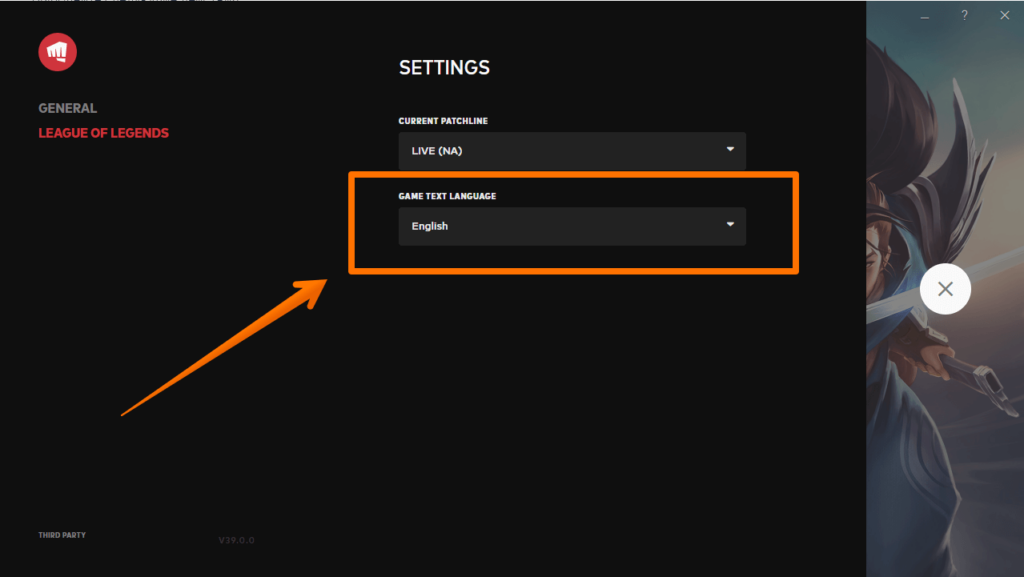
● Select the desired language and click the cross on the right side of the screen
Warning: Changing the language will result in an update to load the new selected language.
So, if you were going to join the game with friends, keep in mind that you have to wait a bit.



